برنامج TechSmith Camtasia Studio v7.0.0 Build مع السريل
صفحة 1 من اصل 1
 برنامج TechSmith Camtasia Studio v7.0.0 Build مع السريل
برنامج TechSmith Camtasia Studio v7.0.0 Build مع السريل

TechSmith Camtasia
Studio v7.0.0 Build
برنامج
Camtasia Studio هو برنامج تصوير والتقاط صور قوي ، ويمكنك من خلاله عمل
شروحات ودروس ويمكنك أيضاً عمل الدروس بالفيديو بشكل رائع.
مع هذا البرنامج يمكنك باسهل وابسط الطرق عمل دروس الفيديو والفلاش كما أنه
يدعم اللغة العربية بالكامل.
ومن مميزاته الرائعة:
تقدر تعمل دروس فيديو.
تقدر تعمل نسخ والتقاط للنصوص المكتوبة في أي برنامج أو صفحه او غيره
وتحريرها .
يعتبر هذا البرنامج من برامج التحرير الرائعه لاي صورة او اي صفحه ويمكنك
تعديلها والكتابة عليها اضافة الكثير من الرموز والاضافات والاقواس
والمؤشرات وغيرها .
مع هذا البرنامج ستكون محترف في عمل الدروس بالفيديو واضافة المؤثرات
والرموز عليها.
يمكنك أيضاً ان تصدر عملك إلى عمل جاهز بصيغ الفيديو Macromedia Flash,
AVI, Microsoft Windows Media, RealNetworks RealMedia and QuickTime.
وبصيغه ملفات فلاش swf .
يمكنك ان تصدر عملك ايضاً بصيغه صور متحركة جيف GIF.
يمكنك تصدير عملك أيضا كملف تنفيذي EXE.
يمكنك اضافة الصوت بصيغه WAV, MP3 .
يمكنك اضافة الصور بصيغه MP, JPG, GIF.
Camtasia Studio is the complete professional
solution for recording, editing and sharing high-quality screen video on
the Web, CD-ROM and portable media players, including iPod. With
support for a variety of video standards, you can ensure your content
delivery now and in the future.
Easily record your screen, PowerPoint, multiple audio tracks, and webcam
video to create compelling training videos, screencasts, and
presentations without ever leaving your desk. With the power of
interactive Camtasia Studio videos, you can deliver high-quality content
anytime, to even your most remote audience.
Camtasia Studio helps you keep pace in a mobile world by making it easy
to publish videos and MP3 files for iPod and other portable media
players. Now your marketing message, screencast, lecture, or
just-in-time training video can reach your audience practically anywhere
– on the bus, in a coffee shop, or while they’re jogging. Camtasia
Studio videos are simply designed to share.
• Intelligent capture controls that adapt to you
• Crystal-clear playback at any size with Camtasia SmartFocus

• Easy, versatile video sharing with TechSmith ExpressShow

• Precise editing and butter-smooth onscreen movement
• Professional content without a ton of production time
With the smartest screen recording tools on the planet, Camtasia Studio
makes everything from training videos to PowerPoint presentations to
lectures look better, reach more people, and pack more punch. Which
makes you look even smarter, too.
• Record Anything
Easily create training, demonstrations, presentations, online courses...
the possibilities are endless. Connect with your audience by including
screen recordings, audio, voice narration, PowerPoint,
Picture-in-Picture and webcam video.
• Edit and Enhance
Edit and enhance your video with callouts, titles, credits, zooming,
panning, quizzes and additional audio tracks. Camtasia Studio's
extensive editing options are at your fingertips.
• Share
Publish in Flash, QuickTime and a variety of video formats, then share
on the Web, CD or DVD. You can use the Production Wizard to assist you
in choosing the best format and settings for sharing with your audience,
or you can have complete control over audio and video codecs and
quality, frame rate, color depth, and inclusion or exclusion of special
effects.
30 March 2010: Camtasia Studio v7.0.0:
General:
Added support for some Windows 7 features
Updated tool tips and messages within the application with more
informative information
Camtasia Studio:
Added the Library and included some Library assets provided by
DigitalJuice
Added Cursor Effects
Added Sketch Motion callouts
Added some new callout shapes
Added the ability to rotate callouts to any angle
Added Keystroke Callouts
Updated the workflow when producing to Screencast.com through the
Production Wizard
Added the ability to copy and paste items on the timeline
Removed the Task List and replaced it with tabs for each feature area
removing the “OK” and “Cancel” options on each feature area view
Modified the Project Settings window with more de******ive options
Modified the SmartFocus option to allow the option to be applied to a
single clip or the entire timeline
Updated SmartFocus to have more accuracy when creating a zoom or pan
keyframe
Added the ability to adjust audio levels directly on the timeline
Improved the ability to record system audio on many computers
Addressed an issue with Voice Narration being unavailable on some
systems with Realtek audio hardware
Added the ability to make more precise adjustments to audio on the
timeline
Added a Getting Started sample project
Improved the handling of various source files, especially .MP4, that
would give a “No codec available” message
Improved the performance of the timeline after many cuts and edits were
completed
Changed the playhead and added a different way to set in and out points
for editing and making selections on the timeline
Improved the reliability of hotspots in a produced video
Made some adjustments in the Title Clip view
Added the ability to upload .MP4 files with the FTP option
Addressed an issue that would cause a flicker to appear after adding a
zoom and pan key frame and then creating a split in the video sometime
after that keyframe
Addressed an issue that would cause audio to be cut off or distorted in
longer recordings
Addressed an issue that would a “file has changed on disk” message to
show when moving a project from one computer to another
Addressed an issue with production settings not being remembered from
production to production
Addressed an issue that would cause the video to jump back a few
frames when reaching the end of playback in the Flash format
Addressed an issue that would cause audio enhancements to not be applied
to .FLV format productions
Improved memory handling to avoid the “Out of memory” error message when
adding many items to the timeline
Improved the “Go to frame” behavior of Flash hotspot formatted
productions
Camtasia Recorder:
Made some UI adjustments to help indicate camera and microphone states
Improved the recording efficiency to achieve higher frame rates
Added a program task bar item while Recorder is recording
Improved the post recording work flow to make it easier to edit a
recording
Fixed an issue with .camrec files recorded without audio would contain a
blank audio clip
Removed the Recovery.exe tool and added recording recovery directly into
Camtasia Recorder
Homepage - [ندعوك للتسجيل في المنتدى أو التعريف بنفسك لمعاينة هذا الرابط]

حجم
البرنامج : 165 ميجا
مرفق السريلات مع البرنامج
azerty- عدد المساهمات : 10
نقاط : 28
تاريخ التسجيل : 28/03/2010
صفحة 1 من اصل 1
صلاحيات هذا المنتدى:
لاتستطيع الرد على المواضيع في هذا المنتدى







